
Have difficulties recalling your responsibilities at work or school? Or are there too many tasks to complete, making it difficult to do so?
Well, Project management is a great technique to improve employee and student performance. Project management is the process of learning and applying methodologies and skills to a given project based on your knowledge and expertise. These tools improve project managers’ ability to manage time, finances, and resources in the workplace, helping the company accomplish its goals more successfully. Additionally, these tools give managers the ability to improve customer happiness and product quality. Now that everything is digital and the rise of online classes, these technologies are also a huge benefit to students as they can now track their tasks using their smartphones or laptops paperless!
Listed below are some of the project management tools that greatly help!
Kissflow
Kissflow is an all-in-one tool that is widely used as a project management tool. It has a lot of functions such as it is a customizable and easy-to-use tool. With this tool, you can create sub-tasks and convert them to standalone tasks. This also has detailed logs and history logs for the week which can be checked and accessed. This tool also notifies you through email of your upcoming deadlines. This tool has 3 pricing tiers; free, basic, and advanced which can be decided after the 15-day free trial.
Wrike
Wrike is a cloud-based project management tool that aids in project planning. This app also has a feature of collaboration with workmates, monitoring the progress and deadlines. This app offers task management and a Gantt chart which is used to illustrate the work that is completed compared to the time planned for the work. In Wrike, you can choose which task needs to be prioritized to make the ends meet for the deadlines.
Monday.com
Monday.com is another useful project visualizing tool that is flexible and has different ways to organize the work needed to be done. There is a wide variety of templates to choose from as well when making tasks. The downside of this tool is that there is a lack of recurring tasks. It is somehow difficult to navigate as well, especially for the not-so-techy people.
Airtable
Airtable is a management tool best for its spreadsheets and databases. It is customizable and user-friendly and can be used by businessmen of different fields. This allows you to store data that are useful for tasks and project planning. Basic features for this are accessible for free while other features such as custom branded forms and personalized views are accessible for $10/user/month.
Notion
Notion is also a popular user-friendly note-taking application for students and workers. It helps the users in prioritizing and tracking task roadmaps, checklists, and calendars. What’s great about it, is that It comes with customizable template features like adding colors and highlights to text, putting icon emojis on databases, and adding images on headers which drives users’ excitement of productivity. In addition ,templates are also editable when shared. Notion can also be used when collaborating with teams as it has this team space feature. Currently, Notion has released Notion AI feature allowing users to write faster, think bigger and augment creativity like magic! Overall, Notion is a fantastic tool for those who are starting out to organize tasks and users who are not too tech-savvy.
Asana
Asana is a project management tool with a strong emphasis on teamwork. This has a productivity and collaboration feature that is excellent for project management. Additionally, this features various task displays that work with the fields and forms. Since you may invite as many people as you like to access the tasks and collaborate on them, this is fantastic for collaboration. The ease of usage makes this excellent for independent contractors.
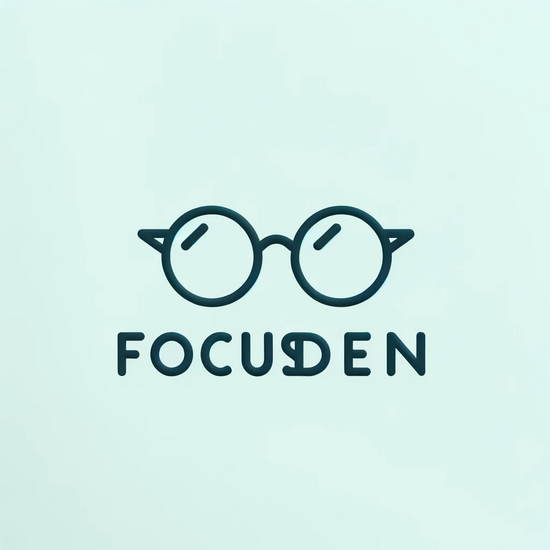
Leave a Reply