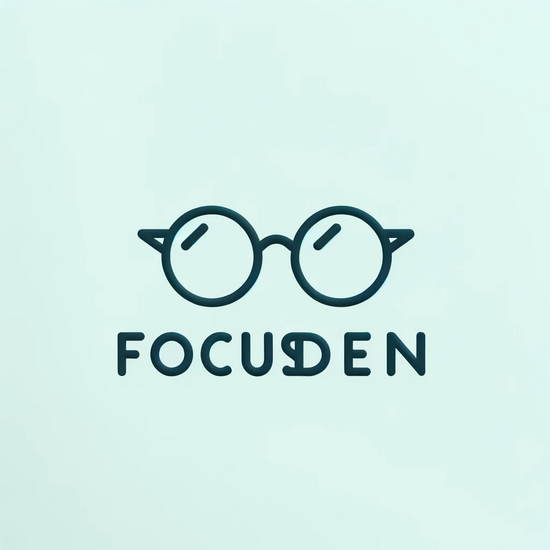Finding the right tools to streamline your workflow is essential in a world where efficiency and productivity are more than just buzzwords. Whether you’re a student juggling multiple assignments, a professional balancing projects, or a creative trying to stay on top of your game, effective task management can be your ladder to success. At FocusDen, we believe in harnessing the power of technology to make your life easier. Let’s dive into some tools that can transform your approach to task management.
1. Trello: The Visual Organizer
- What It Is: Trello uses boards, lists, and cards to help you organize and prioritize your projects in a fun, flexible, and rewarding way.
- Why It Works: Its visual nature makes it perfect for those who think in pictures and need a bird’s eye view of their projects. Color coding, labels, and deadlines help keep everything on track.
2. Asana: For the Detail-Oriented Planner
- What It Is: Asana is a task management app designed to help teams collaborate, organize, track, and manage their work.
- Why It Works: Asana allows you to break tasks into subtasks and assign them to different team members, making it ideal for group projects or complex individual tasks.
3. Evernote: The Digital Notebook
- What It Is: Evernote is an app for note-taking, organizing, task management, and archiving.
- Why It Works: It’s like having a digital notebook that syncs across all your devices. Perfect for those who need to jot down thoughts, save links, or store research in an easily accessible format.
4. Todoist: Simplify Your To-Do List
- What It Is: Todoist is a to-do list application that helps you organize and prioritize your tasks and projects.
- Why It Works: With features like recurring tasks, priorities, and progress tracking, Todoist takes your to-do list to a new efficiency level.
5. Notion: The All-in-One Workspace
- What It Is: Notion provides a workspace for notes, tasks, wikis, and databases.
- Why It Works: It’s incredibly versatile – you can create a setup that fits your specific workflow needs, from simple checklists to detailed project management.
6. Google Tasks: Streamline with Simplicity
- What It Is: Google Tasks is a straightforward, user-friendly task management tool integrated into the Google ecosystem.
- Why It Works: Its simplicity is its strength. Perfect for quick to-do lists and task tracking, it syncs seamlessly across devices and integrates with Gmail and Google Calendar for streamlined productivity.
7. Apple Reminders: For the Apple Ecosystem Enthusiast
- What It Is: Apple Reminders is a task management app designed for macOS, iOS, and watchOS, offering intuitive and integrated task organization.
- Why It Works: It stands out for its seamless integration with Siri, allowing you to set up tasks and reminders effortlessly. Creating location-based reminders adds an extra layer of convenience for on-the-go productivity.
Task management doesn’t have to be overwhelming. With the right tools, you can streamline your workflow, stay on top of your tasks, and enhance your productivity. At FocusDen, we encourage you to explore these tools and find what works best for your unique work style. Remember, productivity is personal, and the right tool for someone else may not suit you.